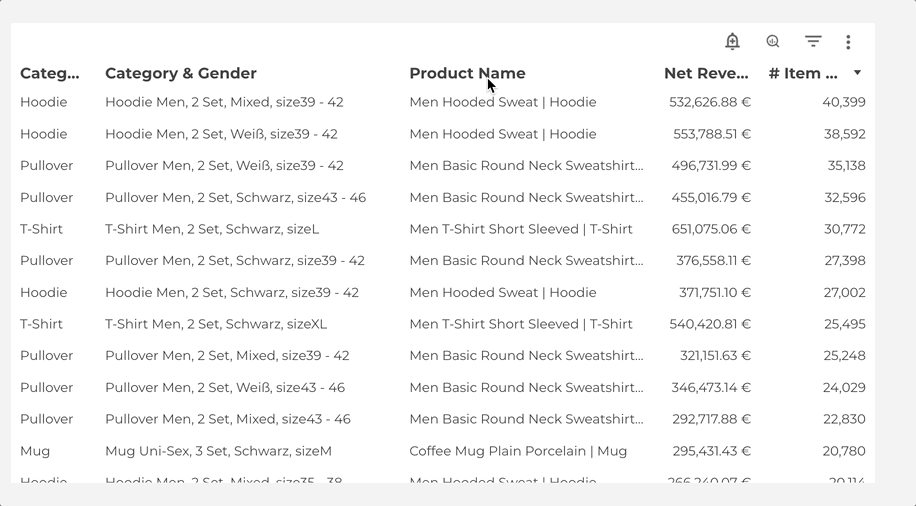In diesem Blogbeitrag möchte ich die neuen Versionen der Google-Tools zusammenfassen, die wir täglich verwenden Datenurteil. Daher möchte ich einen Überblick über die neuen Funktionen von BigQuery, Dataform, Looker Studio, Google Analytics und Google Tag Manager geben. Darüber hinaus werde ich mich auf die Veröffentlichungen konzentrieren, die ich für die wichtigsten halte, und ich werde auch einige andere Änderungen nennen, die vorgenommen wurden.
Wenn ihr genauer hinschauen wollt, findet ihr hier die Release Notes von BigQuery, Datenformular, Looker Studio, Google Analytics & Google Tagmanager.
BigQuery
Optimierter Modus für kurze Abfragen
Eine interessante neue Funktion, für die etwas mehr Recherchezeit und praktische Erfahrung erforderlich sind, aber ich kann Ihnen bereits die Idee hinter dem für kurze Abfragen optimierten Modus vermitteln.
Dies ist ein neuer Modus, den Sie verwenden können, wenn Sie eine Abfrage in BigQuery ausführen. Im SQL Editor können Sie ihn hier auswählen:

Wenn Sie eine Abfrage haben, die nicht viele Daten liest und transformiert, führt dieser Modus die Abfrage schneller aus und zeigt das Ergebnis an. Wenn die Abfrage „klein genug“ ist, erstellt BigQuery keinen Job.

Wenn die Abfrage zu groß ist, erstellt BigQuery einen Job dafür. Bisher gibt es keine Informationen von Google, was klein und was groß ist.
Dieser Modus kann eine interessante Funktion sein, wenn Sie schnelle Updates für kleine Datenblöcke benötigen. Ein Anwendungsfall könnte darin bestehen, die letzten eingehenden Echtzeitdaten der letzten X Sekunden zu modellieren und sie der endgültigen Tabelle hinzuzufügen.
Hier eine kurze Visualisierung dieser 2 Modi:


Neue JSON-Funktion
Eine wirklich nette neue Funktion, wenn Sie mit vielen JSON-Daten in BigQuery zu tun haben und vor allem, wenn Sie wechselnde Schlüssel in den Daten haben.
Mit der Funktion „JSON_KEYS“ kannst du alle Schlüssel des JSON-Werts abrufen.
Lassen Sie uns mit einem einfachen Beispiel beginnen:

- Es zeigt dir, dass dieses JSON einen „A“ -Schlüssel hat.
- Die Taste „b“ wird nicht angezeigt, da der zweite Parameter definiert, dass nur die Schlüssel der ersten Ebene Teil des Ergebnisses sind
Es ist ein dritter Parameter verfügbar, der 3 mögliche Werte mit den folgenden Funktionen hat:
- strict: ignoriert Schlüssel, die sich in einem Array befinden
- lax: Zeige Schlüssel an, die sich in einem nicht aufeinanderfolgenden verschachtelten Array befinden
- lax_recursive: zeige alle Schlüssel
Jetzt möchte ich, dass Sie Ihnen ein Beispiel zeigen, bei dem diese Funktion wirklich hilfreich sein kann:

In diesem Fall ist der Schlüssel die Abkürzung für den Namen der Person. Aus diesem Grund ändert sich dieser Schlüssel drastisch und mit diesem Ansatz kann ich die Schlüssel im Ergebnis verwenden, um dann den endgültigen Namen der Person im JSON zu erhalten.
Genauere Informationen finden Sie hier.
Neue Möglichkeiten in ARRAY- und STRUCT-Daten
Eine einfache, könnte aber eine wichtige sein.
Wenn eine Spalte ein Array- oder Strukturdatentyp ist, kann sie jetzt in einer GROUP BY- und SELECT DISTINCT-Anweisung verwendet werden.
Wissenswertes: Die einzigen beiden verbleibenden Datentypen, die Sie in den Anweisungen GROUP BY und SELECT DISTINCT nicht verwenden können, sind:
- ERDKUNDE
- JSON

ML-Änderungen
Wie immer gibt es auch einige ML-Änderungen, die ich erwähnen möchte:
- Definieren Sie Remote-Modelle mit dem Anthropischer Claude Modell in Vertex AI
- Führen Sie eine Anomalieerkennung mit multivariaten Zeitreihenmodellen durch (ARIMA_PLUS_XREG)
Datenformular
Neuer Cloud-EKM-Schutz
Jetzt ist es sogar möglich, Schlüssel aus einem externen Schlüsselmanager zu verwenden. Dieser Key Manager muss mit Google zusammenarbeiten (derzeit Fortanix, Futurex, Thales und Virtru). Eine aktuelle Liste kann gefunden werden hier.
Wenn Sie diesen Ansatz verwenden, werden die Schlüssel im Partnerservice erstellt und verwaltet, aber sie sind verknüpft und können dann in Dataform verwendet werden. Weitere Informationen finden Sie hier.
Looker Studio
Neue Formatierung für den berechneten Feldtyp Bin
In unserem Blogbeitrag über die Updates vom Juni, wir haben die neuen bin-berechneten Felder in Looker Studio beschrieben. Dieses Feld hat ein neues Update erhalten. Sie können jetzt im „Bin-Feldformat“ drei verschiedene Formate auswählen, wodurch sich das Erscheinungsbild der numerischen Ebenen ändert. Die drei Optionen sind:
- Intervall „[x, y)“: Bereich einschließlich x und bis, aber ohne y
- Ganzzahl „x bis y“: zeigt diskrete Ganzzahlwerte an
- Relational „>= x und < y“: zeigt fortlaufende Zahlen
Schauen wir uns dasselbe Beispiel aus dem Juni-Blogbeitrag mit den verschiedenen ausgewählten Formaten an:

Neue Sortierung von Listensteuerelementen
Es ist ein kleines aber feines Update. In Dropdownlisten- und Listenfiltern mit fester Größe können Sie die Filterwerte jetzt nach einer beliebigen Metrik der Datenquelle sortieren und nicht nur nach den ausgewählten Feldern.

Google Analytics
Das Auslösen von session_start wurde geändert
Google Analytics 4 hatte Probleme mit der Zuverlässigkeit der Auslösung des session_start-Ereignisses. Google hat jetzt die folgende Änderung vorgenommen:
- Wenn Ihre Property mit dem Google Ad Manager verknüpft ist und Sie die Konfiguration send_pay_view=false verwenden, wird das Auslösen des session_start-Ereignisses verbessert
Die Zeit wird zeigen, ob sich die Sitzungsdaten verbessern werden.
Empfehlung für Deep-Links
Nur eine kurze Nebeninformation:
Wenn Sie eine App verfolgen, beobachtet Google Analytics Ihre Deeplinks im Laufe der Zeit. Wenn einige dieser Links defekt sind, wird eine Empfehlung mit weiteren Informationen und Möglichkeiten zur Behebung des Problems angezeigt, um die Konversionen und das Engagement zu steigern.
Google Tagmanager
Neue Einwilligungseinstellung
Ein Update, das für mich bisher nicht aktiv ist. Vielleicht hängt es von der Region ab.
In deinen Google-Tag-Einstellungen (Zuhause >Tab „Google Tags“ > Auf das gewünschte Tag klicken) ist es nun möglich, den Zustimmungsmodus zu überschreiben. Das bedeutet, dass Sie die Zustimmungseinstellungen in Ihrem Website-Code überschreiben und festlegen können, dass die Einwilligung standardmäßig für die ausgewählten Regionen verweigert wird.
Um diese Option zu sehen, müssen Sie im Menü „Standardeinwilligungseinstellungen für die Datenerfassung verwalten“ die Option „Nein“ auswählen. Markieren Sie diese Daten nicht automatisch als zugestimmt

Genauere Informationen finden Sie hier.
Kommende Datadice-Blogbeiträge für diesen Monat
- Y42 V3 Einführung — Demnächst verfügbar
Weitere Links
Dieser Beitrag ist Teil der Google Data Analytics-Serie von Datenurteil und erklärt Ihnen jeden Monat die neuesten Funktionen in BigQuery, Data Studio, Google Analytics und Google Tag Manager.
Folge uns auf LinkedIn für Einblicke in unsere tägliche Arbeit und wichtige Updates zu BigQuery, Data Studio und Marketing Analytics.
Abonniere unseren YouTube-Kanal für Diskussionen zu Data Warehouse, BigQuery, Looker Studio und Google Tag Manager.
Wenn Sie BigQuery von Grund auf lernen möchten, erhalten Sie Zugriff auf unsere kostenloser BigQuery-Kurs.
Verbessern Sie Ihre Fähigkeiten mit Google Data Studio und BigQuery, indem Sie sich für unser Udemy-Kurs.
Benötigen Sie Hilfe bei der Einrichtung eines modernen, kostengünstigen Data Warehouse oder eines analytischen Dashboards? Senden Sie uns eine E-Mail an hello@datadice.io um einen Anruf zu vereinbaren.