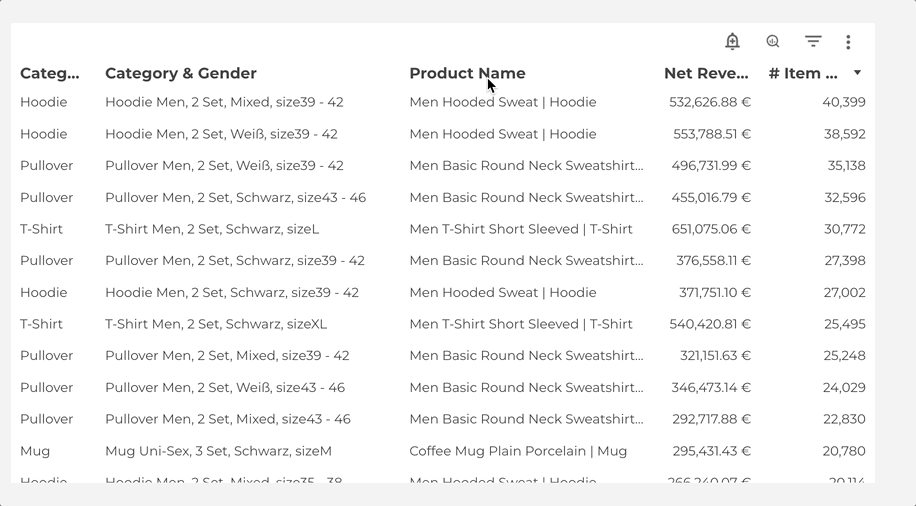In this blog post, I want to summarize the new releases from the Google tools, that we use daily in datadice. Therefore I want to give an overview of the new features of BigQuery, Dataform, Looker Studio, Google Analytics and Google Tag Manager. Furthermore, I will focus on the releases that I consider to be the most important ones and I will also name some other changes that were made.
If you want to take a closer look, here you can find the Release Notes from BigQuery, Dataform, Looker Studio, Google Analytics & Google Tag Manager.
BigQuery
Connection with Dataplex
Dataplex gets more connected with BigQuery.
The following BigQuery features you can also manage in Dataplex now:
- Data Canvas
- Data preparation
- Notebooks
- Saved queries
- Workflows
The implementations of these services should be automatically available in Dataplex in the same Google Cloud project and e.g. you can investigate the metadata from the mentioned services in Dataplex as well.
Cross-region dataset replication
If you feel unsafe, when you save your BigQuery data just in one region you can set up a cross-region replication now.
Then there is a primary region, which takes the changes and updates, and a secondary region, which is read-only and gets the data updates from the primary region.
There is a great overview from the Google documentation I will show here as well:

Notes:
- In total the data is saved in 4 different zones because in every region it is saved in 2 zones
- You can promote a secondary replica as a primary replica
- Costs are coming up for storage and data replication from the secondary region
A detailed guide can be found here.
Regional endpoints
To get certain information from your BigQuery environment, you can connect to different endpoints. Before this change, these endpoints were available on a global scale, which can lead to traffic guided through a different location than the resource location.
Now it is possible to access these endpoints on a regional scale and during setting up the request, you can define from which location you want to get the data.
The following APIs support regional endpoints:
- BigQuery API
- BigQuery Storage API
- BigQuery Reservations API
- BigQuery Migration API
- BigQuery Data Transfer Service API
Important Note: Not all regions are available so far.
A more detailed guide can be found here.
New BigQuery ML features
Just mentioning the new BigQuery ML feature:
- Creating remote models with the gemini-2.0-flash-exp model in Vertex AI (generative natural language tasks, audio transcription, document classification, …)
Dataform
Connection with Dataplex
Not just BigQuery gets support from Dataplex.
The Dataform repository can be investigated in Dataplex as well. Certain metadata (Data asset parent, Data asset type, Third-party repository source, …) are available in Dataplex.
Looker Studio
Preview in Data
There is a preview mode available for your data source in Looker Studio.
When you look at the datasource you can click on “Data Preview”.

In the data preview, you can select certain dimensions and metrics and then look at the results to get a feeling for the data.

So far it is available for the connectors BigQuery, Sheets, Looker, Excel, and CSVs.
Dimensions in Scorecard
Maybe you already did the following in Looker Studio:
Goal: Showing the most sold product based on the filters
Approach: Create a table with just the dimension product name and sort by sold products descending. Additionally shows just one line and no table header.
Now there is an easier setup available and even more visually appealing.
- Selecting a dimension in the Scorecard
- Select the metric you want to sort by
- Enjoy and have fun

Filter for date and time data
When setting up filter conditions for date or time fields, you can select the following values:
- Is in the Last
- Is Before
- Is On or After
- Is Previous
- Is This
- Is Next
- Is in the Month
- Is in the Year

Remove data source fields
It is possible to remove fields now, which are coming directly from the connector. Before it was just possible to delete calculated fields.

Then the field is not available in the datasource for e.g charts anymore. When you refresh the fields, the deleted field will be added again, which can be a bit disturbing.
Google Analytics
Key event recommendation
There are two new recommendations in the Home page, Insights hub, and Reports snapshot available:
- Mark as Key Event: Configure an existing event as key event
- Create key Event: Make an event out of a special page view and set it up as a key event
More important than the new recommendations is just to mention again, that former conversion events are called key events now.
Google Tag Manager
Cloudflare first-party mode
When you set up the server-side tracking via Cloudflare you can now use the first-party mode.
A detailed guide on how to do it can be found here.
When you use the first-party mode, the Google Tag is not located on a Google server, it is hosted in your server in your website's domain.
Further Links
This post is part of the Google Data Analytics series from datadice and explains to you every month the newest features in BigQuery, Data Studio, Google Analytics and Google Tag Manager.
Check out our LinkedIn account, to get insights into our daily working life and get important updates about BigQuery, Data Studio and marketing analytics.
We also started with our own YouTube channel. We talk about important DWH, BigQuery, Data Studio and many more topics. Check out the channel here.
If you want to learn more about how to use Google Data Studio and take it to the next level in combination with BigQuery, check our Udemy course here.
If you are looking for help to set up a modern and cost-efficient data warehouse or analytical dashboards, send us an email to hello@datadice.io and we will schedule a call.