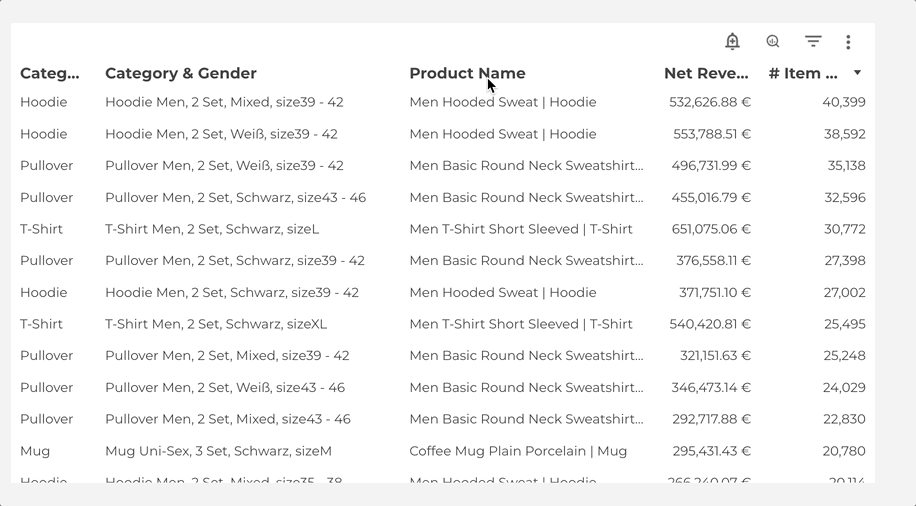
In this blog post, I want to summarize the new releases from the Google tools, that we use daily in datadice. Therefore I want to give an overview of the new features of BigQuery, Dataform, Looker Studio, Google Analytics and Google Tag Manager. Furthermore, I will focus on the releases that I consider to be the most important ones and I will also name some other changes that were made.
If you want to take a closer look, here you can find the Release Notes from BigQuery, Dataform, Looker Studio, Google Analytics & Google Tag Manager.
BigQuery
New resource utilization charts
BigQuery improves its monitoring capabilities. In the Section “Monitoring” you can look at the “Resource Utilisation” tab, to get more details about used slots and jobs in the past.

You need to select the right region and Metric view:
- Slot capacity overview: Slot information
- Project overview: Jobs and slots information
- Reservation overview: Reservation of Jobs and Slots information

Additionally, you can build a custom metric view, group the graph and apply filters to the graph.
Location system variable
There are multiple system variables you can use in your BigQuery Queries. Some documentation regarding them can be found here.
The new system variable defines the location of the execution.
Example 1:
The queried table is located in the EU Multi-region:
This query works and shows the table.
Example 2:
The queried table is located in the EU Multi-region:
The query does not work and shows the error that the table was not found in location “europe-west3”.
Improvement in data preparation
Gemini supports the data preparation mode even more now. If you want to join two tables together, you need to select the two tables and you can enter a prompt to ask Gemini to support finding the right join keys.

BY NAME and CORRESPONDING modifiers
The two new modifiers BY NAME and CORRESPONDING are available for the set operator, for UNION, EXCEPT, and INTERSECT.
Let us take the union operator as an example. These new modifiers concentrate on the column names and not the position of the input table.
First Example:

In this case, the modifiers BY NAME and CORRESPONDING show the same results. Even if the column names are at different positions, it unions the data based on the input column names.
Second Example:
The query throws an error because the input table has a different amount of columns or different column names.
Third Example:

This query does not throw an error and the result table has just the columns inside which both input tables share. The column “championship_title” gets ignored in the output table.
Note: The modifiers BY NAME and STRONG CORRESPONDING have the same functionality.
Dataform
No further release for Dataform.
Looker Studio
Modern Chart
There is a new mode in your Looker Studio Dashboard. With the modern charts option, you can enable new styling possibilities in your charts and reports.
You can enable the new mode here:

The new options are:
- New themes
- New default chart configurations
- New Line gradient settings
- New transparency options
- New chart padding control settings
- New grid line stroke and style settings
- New individual axis line visibility, stroke, and color settings
- New axis title style settings
- New axis label rotation settings
More information can be found here.
This option is available as a preview and it can be that some of these features are provisional disabled again. I can also not find all these new options currently.
You can also directly share feedback about the features from your report.
Sort by multiple columns
Viewers of the dashboard can sort by another column in a table that is different from the default by clicking on the column name. Now it is possible to sort by multiple columns by clicking on the column names and holding down the shift key during this.

Google Analytics
Cost data import
You can upload cost data to Google Analytics already.
Before it was a bit more restricted because the import defined a lot of required fields. After the update, the two fields campaign_id and campaign_name are optional, but source, medium, and date information are still required.
If you import costs without campaign_id and campaign_name, in the corresponding reports the costs are just shown when campaign_id or campaign_name are not part of the analysis.
Google Tag Manager
No further release for Google Tag Manager.
Further Links
This post is part of the Google Data Analytics series from datadice and explains to you every month the newest features in BigQuery, Data Studio, Google Analytics and Google Tag Manager.
Check out our LinkedIn account, to get insights into our daily working life and get important updates about BigQuery, Data Studio and marketing analytics.
We also started with our own YouTube channel. We talk about important DWH, BigQuery, Data Studio and many more topics. Check out the channel here.
If you want to learn more about how to use Google Data Studio and take it to the next level in combination with BigQuery, check our Udemy course here.
If you are looking for help to set up a modern and cost-efficient data warehouse or analytical dashboards, send us an email to hello@datadice.io and we will schedule a call.






