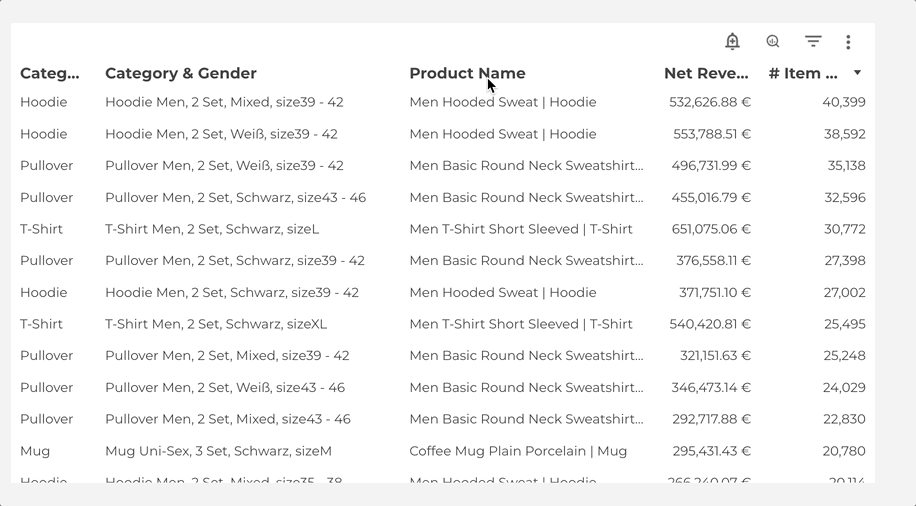In this blog post, I want to summarize the new releases from the Google tools, that we use daily in datadice. Therefore I want to give an overview of the new features of BigQuery, Dataform, Looker Studio, Google Analytics and Google Tag Manager. Furthermore, I will focus on the releases that I consider to be the most important ones and I will also name some other changes that were made.
If you want to take a closer look, here you can find the Release Notes from BigQuery, Dataform, Looker Studio, Google Analytics & Google Tag Manager.
BigQuery
New keyboard shortcuts
BigQuery has some new keyboard shortcuts to navigate through the tabs.
Here are the most important tab shortcuts:
New tab:
- Windows: Ctrl + Alt + t
- Mac: Cmd + Option + t
Go to the next/previous tab:
- Windows: Ctrl + Alt + (Shift) + Tab
- Mac: Cmd + Shift + Option + Right/Left arrow
Move tab left/right:
- Windows: Ctrl + Alt + Shift + PgUp/PgDn
- Mac: Ctrl + Shift + Option + Fn + Up/Down arrow
A full List of all shortcuts to control the SQL Workspace in BigQuery can be found here.
Create Workflows
A completely new feature in BigQuery that looks interesting.
There is already the possibility to use scheduled queries. Then you were able to create one query that can be automatically executed regularly. There was no chance to add any dependencies or other functionalities to it.
Now you can create something like this:

It is a workflow where you can set up multiple queries and notebooks, put them in dependency on each other and define the scheduling.
To start with that you just need to click in the tab pane next to the “+” sign and on the Arrow done button and click on “Workflow”.

We will publish a detailed blog post about this feature soon.
Batch migrate saved queries
As you know already there are 2 saved query types available in BigQuery. There are the (old) “Classic Queries” and “Queries”. In the “Queries” you can select e.g. in which region this query should be saved.
Now it is possible to migrate the Classic Queries to the new type.

Afterwards, you need to go through a checklist where you can choose the region and if you want to migrate all saved queries (personal, public, project).
Vector search and index improvements
It is now possible to use vector search and vector index features in BigQuery, which I want to mention:
- VECTOR_SEARCH: search embeddings to identify similar entities
- With vector indexes, you can make the vector search more efficient
More information about the VECTOR_SEARCH can be found here.
Dataform
Set project default CMEK
This customer-managed encryption key mechanism in Dataform changed greatly in the last weeks. Now it is possible to set a default CMEK on project level. Then you can encrypt different Dataform repositories with the same CMEK.
The request to set up the CMEK can be found here.
Afterward, when you create a new repository in GCP, you will be asked if you want to use the default key or add a new one.
Looker Studio
New Funnel Chart option
Finally, Funnel Charts are available in Looker Studio!
The funnel charts come in three different types.

And here are an example for all three types, to show the monthly revenue of a web shop.

I think the setup is quite self-explanatory and clear. And in the style tab, you can also change some settings like:
- What to show in the Percentage label
- Where to put the bar label
- Change the funnel type as well
We will probably make our own blog post about this new type in the next days.
MS Excel connector
The next nice and easy update. You can add an excel sheet as connector and data source!
When you are adding a new data source you can select Microsoft Excel now:

Then you need to upload the file, do the usual configurations and then the data source is available.

More detailed information can be found here.
Pivot table column header wrapping
There is now the option to wrap the column header's text in the pivot table. You can do it in the Style tab of the Pivot Table.


Google Analytics
Small report features
Some new features in the Analytics Reports are available.
1. You can select certain rows in a table (up to 5), then click on the button “Plot rows” above the table to just show the corresponding metric for the selected entries to have a more clear comparison.

2. Additionally when you hover over the title of a report you get a tooltip with a link to get even more insights into this page.
Note: This is just possible for the default reports and not for custom reports you created.

3. You can mark events in the “Events” report as key events now.

4. There is a new transaction report available where you get certain information per transaction, based on the transaction id, if you send this information in your tracking infrastructure.
I think this report is useful if you compare your data with e.g. your shop system, to see how many transactions are tracked or which kind of revenue you are sending to GA4.

Improved attribution
Google fixed a bug, that too many sessions were assigned as Direct traffic. This bug especially happened if user-provided data with automatic user data collection was activated.
Google Tag Manager
No further release for the Google Tag Manager.
Upcoming datadice blog posts for this month
- Y42 V3 Introduction - Coming Soon
- BigQuery Workflows - Coming Soon
Further Links
This post is part of the Google Data Analytics series from datadice and explains to you every month the newest features in BigQuery, Data Studio, Google Analytics and Google Tag Manager.
Check out our LinkedIn account, to get insights into our daily working life and get important updates about BigQuery, Data Studio and marketing analytics.
We also started with our own YouTube channel. We talk about important DWH, BigQuery, Data Studio and many more topics. Check out the channel here.
If you want to learn more about how to use Google Data Studio and take it to the next level in combination with BigQuery, check our Udemy course here.
If you are looking for help to set up a modern and cost-efficient data warehouse or analytical dashboards, send us an email to hello@datadice.io and we will schedule a call.